If you’re after top-tier 4K monitors for professional use in 2025, I recommend checking out options like Dell’s sleek S2725QS, LG’s vibrant 27US500-W, and the versatile 32UR500K-B. Portable picks like the UPERFECT offer mobility, while gaming-centric models such as CRUA blend speed with detail. With features like HDR, USB-C, excellent color accuracy, and adjustable ergonomics, these monitors boost productivity and creativity. Keep exploring to find the perfect fit for your workspace needs.
Key Takeaways
- High-resolution 4K IPS panels with wide color coverage and HDR support deliver vivid, detail-rich visuals for professional tasks.
- Versatile connectivity options including HDMI 2.1, DisplayPort 1.4, and USB-C facilitate seamless multi-device setup and future-proofing.
- Ergonomic stands with height, tilt, swivel, and VESA compatibility ensure comfortable, customizable workspaces for extended use.
- Color accuracy features like factory calibration and hardware calibration support meet the demands of content creation and editing.
- Advanced features such as anti-reflective coatings, built-in speakers, and adaptive sync enhance productivity and multimedia experiences.
Dell 27 Plus 4K Monitor (S2725QS)

If you’re looking for a high-quality 4K monitor that combines sharp visuals with versatile ergonomics, the Dell 27 Plus (S2725QS) is an excellent choice for productivity in 2025. Its 27-inch 4K IPS panel delivers ultra-crisp, detailed visuals with vibrant colors, covering 99% sRGB for accuracy. The contrast ratio of 1500:1 and HDR support provide deep blacks and highlights, while the brightness of 350 nits suits various lighting conditions. The adjustable stand offers tilt, swivel, and pivot options, ensuring ergonomic comfort. Connectivity includes DisplayPort, HDMI, and USB-C, making setup straightforward. Overall, it’s a reliable, versatile display ideal for demanding work environments.
Best For: professionals and content creators seeking a crisp 4K display with versatile ergonomics and accurate color reproduction for productivity and multimedia use.
Pros:
- Ultra-sharp 4K resolution with vibrant, accurate colors thanks to 99% sRGB coverage and IPS technology
- Flexible ergonomic stand with tilt, swivel, and pivot adjustments for comfortable extended use
- Multiple connectivity options including DisplayPort, HDMI, and USB-C for easy setup and device compatibility
Cons:
- Slight vignetting and minor color uniformity issues in some viewing angles
- Possible initial packaging odors and packaging quality concerns reported by some users
- Limited gaming performance with some ghosting due to its focus on productivity features
LG 27US500-W 27-Inch 4K UHD HDR10 IPS Monitor

The LG 27US500-W 27-Inch 4K UHD HDR10 IPS Monitor stands out as an excellent choice for professionals who demand vibrant visuals and wide viewing angles. Its 27-inch 4K resolution delivers crisp, detailed images, while the IPS panel guarantees consistent color accuracy from any angle. With HDR10 support and up to 90% DCI-P3 color coverage, it offers vivid, true-to-life colors ideal for creative work. The borderless design enhances immersion, and features like Flicker Safe and Reader Mode reduce eye strain during long sessions. Connectivity options like HDMI and DisplayPort, along with an adjustable ergonomic stand, make it versatile and comfortable for daily use.
Best For: professionals and creative users who need precise, vibrant visuals with wide viewing angles and versatile connectivity for demanding tasks.
Pros:
- 4K UHD resolution delivers sharp, detailed images for creative and professional work.
- IPS panel provides consistent color accuracy from any viewing angle.
- HDR10 support with up to 90% DCI-P3 color gamut offers vibrant, true-to-life colors.
Cons:
- Limited to HDMI and DisplayPort inputs, lacking other connectivity options.
- No built-in speakers, requiring external audio solutions.
- Adjustable stand may have limited tilt range, affecting ergonomic customization for some users.
LG 32UR500K-B 32-inch 4K UHD Monitor

The LG 32UR500K-B stands out as an excellent choice for professionals seeking a reliable 32-inch 4K UHD monitor that balances stunning visuals with practical features. Its 3840×2160 resolution delivers sharp images, vibrant colors, and high detail, making it ideal for photo editing, coding, and media consumption. With HDR10 support and up to 90% DCI-P3 color gamut, it offers bright, vivid visuals. Built-in stereo speakers enhance multimedia experience, while OnScreen Control simplifies workspace customization. The ergonomic stand provides tilt adjustment, and Flicker Safe technology reduces eye strain. Overall, it combines excellent picture quality with user-friendly features at a compelling price point around $300.
Best For: professionals and casual users seeking a 32-inch 4K UHD monitor with vibrant visuals, good color accuracy, and user-friendly features for work, media, and light editing.
Pros:
- Sharp 4K UHD display with vibrant colors and high detail suitable for professional and entertainment use
- Supports HDR10 and up to 90% DCI-P3 color gamut for bright, vivid visuals
- Built-in stereo speakers and OnScreen Control software enhance multimedia experience and workspace customization
Cons:
- No USB ports, limiting peripheral connectivity without external hubs
- Minor input auto-selection issues may require manual adjustments
- Some users have reported a line across the screen after extended use, indicating potential reliability concerns
AG Neovo EM2451 24 Inch 4K Monitor

Designed for creative professionals and productivity enthusiasts, the AG Neovo EM2451 offers a crisp 24-inch 4K display with vibrant color accuracy. Its IPS panel provides wide viewing angles and covers 100% sRGB and 93% DCI-P3, ensuring true-to-life colors. With a brightness of 350 nits and HDR support, images are sharp and vivid, though brightness may be limited on macOS. Connectivity includes dual HDMI 2.1, DisplayPort 1.4, and USB-C with 65W power delivery. While lacking a built-in USB hub, the adjustable stand and solid build make it a versatile choice for detailed work and media consumption.
Best For: creative professionals and productivity enthusiasts seeking a high-resolution, color-accurate monitor for detailed work and media consumption.
Pros:
- 24-inch 4K UHD display with sharp visuals and high PPI for detailed images and text.
- IPS panel offering wide viewing angles and excellent color accuracy with 100% sRGB and 93% DCI-P3 coverage.
- Versatile connectivity options including dual HDMI 2.1, DisplayPort 1.4, and USB-C with 65W power delivery.
Cons:
- No built-in USB hub, limiting peripheral connectivity and requiring external hubs for accessories.
- Limited brightness adjustment on macOS and potential brightness inconsistency at corners.
- External power brick adds cable management considerations and minor build plasticky feel.
UPERFECT Portable 4K Monitor 16 with USB-C & HDMI

If you’re looking for a portable 4K monitor that combines stunning image quality with versatile connectivity, the UPERFECT Portable 4K Monitor 16 stands out as an excellent choice. It delivers sharp 3840×2400 resolution with 1200 nits brightness and an anti-reflective matte finish, making it perfect for outdoor use and high-light environments. Equipped with USB-C, HDMI, and USB-A ports, it easily connects to laptops, smartphones, and gaming consoles. Its lightweight aluminum build, protective cover, and VESA compatibility make it ideal for travel and remote work. Users praise its clarity, portability, and simple setup, making it a practical secondary display for professionals on the go.
Best For: professionals, remote workers, and travelers seeking a high-resolution, portable secondary display with versatile connectivity options.
Pros:
- Stunning 4K UHD resolution with 1200 nits brightness and anti-reflective matte finish for outdoor use
- Lightweight aluminum design with protective cover and VESA compatibility for easy portability and mounting
- Multiple connectivity options including USB-C, HDMI, and USB-A for broad device compatibility
Cons:
- Buttons on the left side may be accidentally pressed when oriented vertically
- High brightness levels often require connection to a power source for optimal performance
- Not suitable for high-end gaming or media consumption due to its primary focus on productivity and casual use
SAMSUNG 32″ UJ59 Series 4K UHD Computer Monitor

For professionals seeking a large, sharp display that enhances multitasking and visual clarity, the Samsung 32″ UJ59 Series 4K UHD Monitor stands out. Its 3840×2160 resolution delivers crisp images and ample screen space, perfect for detailed work like photo editing or CAD. Supporting over a billion colors and seamless upscaling, it guarantees vivid, true-to-life visuals across all content. The wide format helps manage multiple windows easily, while features like Game Mode and FreeSync improve gaming experiences. Connectivity is flexible with two HDMI ports, and the sleek design with slim bezels adds modern appeal. Despite some control and ergonomic limitations, its overall picture quality and size make it a solid choice for productivity.
Best For: professionals and gamers seeking a large, high-resolution display with vivid colors and multitasking capabilities.
Pros:
- Sharp 4K UHD resolution with vibrant, true-to-life colors supporting over a billion shades.
- Seamless upscaling technology enhances all types of visual content, providing high-quality images.
- Flexible connectivity with two HDMI ports supporting split-screen functions and wide viewing angles for gaming.
Cons:
- Limited ergonomic adjustments; no height adjustment and minimal tilt/swivel options.
- Control adjustments are manual via a physical button, which can be inconvenient to navigate.
- Some users experience flickering or blackouts upon startup, requiring troubleshooting.
Dell G3223Q Gaming Monitor (32-Inch 4K UHD, 144Hz, 1Ms, FreeSync & G-SYNC Compatible)

The Dell G3223Q Gaming Monitor stands out as an excellent choice for professionals who need a large, high-resolution display with smooth visuals. Its 32-inch 4K UHD panel delivers stunning clarity, while the 144Hz refresh rate and 1ms response time guarantee fluid motion and minimal lag. Support for HDMI 2.1, VRR, FreeSync Premium Pro, and G-SYNC compatibility make it versatile for gaming and demanding creative tasks. The monitor’s HDR600 and DCI-P3 95% color coverage provide vibrant, true-to-life images. Its ergonomic stand with height, tilt, and swivel adjustments enhances comfort, making it suitable for extended work sessions beyond gaming.
Best For: professionals, gamers, and content creators seeking a large, high-resolution display with smooth visuals and versatile connectivity for work, gaming, and creative tasks.
Pros:
- Stunning 4K UHD resolution with vibrant DCI-P3 95% color coverage and HDR600 for true-to-life images
- Fast 144Hz refresh rate and 1ms response time ensure smooth, lag-free gameplay and motion clarity
- Ergonomic stand with adjustable height, tilt, and swivel for customized comfort during extended use
Cons:
- Setup instructions can be cryptic, with the power button often hidden or unlit, causing initial confusion
- Response time settings reset to Fast upon startup, requiring manual adjustment each time
- Slightly heavier and larger, which may require adequate desk space and sturdy mounting options
Sceptre 4K IPS 27″ UHD Monitor (U275W-UPT)

The Sceptre 4K IPS 27″ UHD Monitor (U275W-UPT) stands out as an excellent choice for creative professionals and multitaskers seeking crisp visuals and versatile connectivity. Its 27-inch IPS panel delivers stunning 3840×2160 resolution with vibrant, real-world colors, thanks to a 99% sRGB gamut and wide viewing angles. With multiple ports—including DisplayPort and HDMI options—it easily supports various devices. Designed for extended use, it features eye-care technology and a sleek, edgeless aesthetic. While its built-in speakers are basic, the monitor excels in image quality, responsiveness, and flexibility, making it a solid investment for productivity and creative workflows.
Best For: creative professionals and multitaskers seeking crisp 4K visuals, versatile connectivity, and a sleek design for productivity and entertainment.
Pros:
- Stunning 3840×2160 4K UHD resolution with vibrant, real-world colors thanks to 99% sRGB gamut.
- Wide viewing angles (178°) and eye-care features like Blue Light Shift reduce fatigue during extended use.
- Multiple input options including DisplayPort and HDMI, plus VESA compatibility for flexible mounting.
Cons:
- Basic built-in speakers with limited sound quality and volume.
- No Picture-in-Picture (PiP) or Picture-by-Picture (PbP) modes for advanced multitasking.
- Compatibility issues with VGA-to-HDMI adapters and noticeable monitor thickness when wall-mounted.
ASUS TUF Gaming 27” 4K HDR Monitor (VG27UQ1A)

If you’re a serious gamer or a professional seeking top-tier display performance, the ASUS TUF Gaming 27” 4K HDR Monitor (VG27UQ1A) stands out with its ultra-fast 160Hz refresh rate and advanced visual tech. It features a sharp 27-inch 4K display with vibrant colors thanks to a 95% DCI-P3 color gamut and HDR support. The monitor combines ASUS ELMB Sync with variable refresh rate technology, ensuring smooth, tear-free visuals. Compatibility with NVIDIA G-SYNC and AMD FreeSync makes it versatile for gaming and creative tasks. Plus, it includes useful accessories and a 3-year warranty, making it a solid choice for high-end performance.
Best For: serious gamers and professionals demanding high-resolution visuals, fast refresh rates, and color accuracy for gaming and creative work.
Pros:
- Ultra-fast 160Hz refresh rate for smooth gameplay
- Vibrant and accurate colors with 95% DCI-P3 color gamut and HDR support
- Compatibility with NVIDIA G-SYNC and AMD FreeSync for tear-free visuals
Cons:
- Premium price point may be a barrier for some users
- Large 27-inch screen may require ample desk space
- Requires compatible graphics hardware to fully utilize G-SYNC or FreeSync features
UPERFECT 4K Portable Gaming Monitor (17.3″)

For gamers and professionals who need a portable yet powerful display, the UPERFECT 4K Portable Gaming Monitor (17.3″) stands out with its stunning 4K resolution and ultra-responsive performance. Its 3840 x 2160 UHD clarity delivers sharp, detailed visuals, while the 120Hz refresh rate ensures smooth motion for gaming and fast-paced work. Thanks to QLED technology and 500 nits brightness, colors are vibrant and vivid. The 0.1ms response time reduces motion blur, making fast action crystal clear. Connectivity is versatile with USB-C and HDMI, and its lightweight, recyclable aluminum build makes it perfect for on-the-go use, combining portability with professional-grade quality.
Best For: gamers and professionals seeking a portable, high-resolution display with fast response times for immersive gaming and detailed work.
Pros:
- Stunning 4K resolution with vibrant QLED color technology for sharp visuals and rich colors
- 120Hz refresh rate combined with 0.1ms response time ensures smooth motion and minimal blur during fast-paced activities
- Compact, lightweight, and eco-friendly aluminum construction with versatile connectivity options for on-the-go use
Cons:
- May require compatible devices with USB-C or HDMI outputs for optimal connectivity
- High-resolution display could drain device batteries more quickly during extended use
- Premium features and build quality might come at a higher price point compared to standard monitors
KTC 27 4K UHD 144Hz Gaming Monitor

Designed for gamers and multimedia enthusiasts, the KTC 27 4K UHD 144Hz Gaming Monitor delivers stunning visuals with a 27-inch 4K display and a rapid 1ms response time. Its fast IPS panel offers vibrant colors, sharp contrast, and detailed images, enhanced by HDR400 support and wide color coverage. With a 160Hz refresh rate and G-Sync/FreeSync compatibility, gameplay remains smooth and tear-free. The ergonomic stand provides adjustable viewing angles, while multiple ports ensure versatile connectivity. Although it requires calibration for ideal color accuracy and has a slow wake-up, overall, it’s a cost-effective choice for immersive gaming, creative work, and multimedia.
Best For: gamers, multimedia enthusiasts, and creative professionals seeking a high-resolution, smooth, and versatile monitor at an affordable price.
Pros:
- Vibrant 4K UHD display with excellent color accuracy after calibration
- Fast 1ms response time and 160Hz refresh rate for smooth gaming and media playback
- Multiple input options including HDMI 2.1 and DisplayPort for versatile connectivity
Cons:
- Limited stand height may obstruct lower screen areas when used with laptops
- Slow wake-up time (3-5 seconds) from sleep mode
- Out-of-the-box washed-out colors requiring manual calibration
Innoview 23.8” 4K Portable Monitor with USB-C and HDMI

The Innoview 23.8” 4K Portable Monitor stands out as an ideal choice for professionals who need high-resolution displays on the go. Its UHD 3840×2160 resolution, 60Hz refresh rate, and 100% sRGB coverage deliver sharp, vibrant visuals perfect for work or entertainment. Weighing just 2.2 kg with an ultraslim profile, it’s highly portable and features a sturdy metal stand with a 180° adjustable kickstand for flexible setup options. Connectivity is versatile, with both USB-C and HDMI ports supporting a wide range of devices. While some users report occasional USB-C connection issues, overall, its premium build, bright display, and adaptability make it a top portable monitor for 2025.
Best For: professionals, gamers, and remote workers seeking a high-resolution, portable monitor with versatile connectivity and premium display quality.
Pros:
- Ultra-high 4K UHD resolution with vibrant, sharp visuals and 100% sRGB coverage
- Lightweight and slim design weighing only 2.2 kg for easy portability
- Flexible setup options with a sturdy metal stand and 180° adjustable kickstand
Cons:
- Occasional USB-C connectivity issues on some laptops requiring troubleshooting
- Limited HDR capabilities without local dimming, affecting contrast in dark scenes
- Absence of DisplayPort or mini DisplayPort options, limiting certain device connections
CRUA 27” Gaming Monitor with 4K UHD, 144Hz/300Hz, IPS, AMD FreeSync, Built-in Speakers

If you’re looking to optimize both gaming performance and productivity, the CRUA 27” Gaming Monitor stands out with its dual-mode switching between 4K at 144Hz and FHD at 300Hz. Its 27-inch IPS panel delivers stunning color accuracy and sharp detail, while adjustable height, tilt, pivot, and rotation make it versatile for any setup. The monitor’s smooth gameplay is supported by AMD FreeSync and refresh rates up to 300Hz, reducing lag and tearing. With HDMI 2.1, DisplayPort 1.4, built-in speakers, and VESA compatibility, it’s perfect for gamers, streamers, and professionals seeking high-end visuals and flexibility.
Best For: gamers, streamers, and professionals seeking a versatile monitor with high refresh rates and stunning 4K visuals.
Pros:
- Offers dual-mode switching between 4K at 144Hz and FHD at 300Hz for optimal performance and detail.
- Features a 27-inch IPS panel with high color accuracy and adjustable ergonomic options.
- Comes with HDMI 2.1, DisplayPort 1.4, built-in speakers, and VESA compatibility for flexible setup.
Cons:
- The high refresh rate at FHD may require specific hardware to fully utilize.
- Limited information on built-in speaker quality and additional audio features.
- Some users may find the monitor’s size or design less suitable for minimalist setups.
ViewSonic VX3276-4K-MHD 32-Inch 4K UHD Monitor

For professionals seeking a spacious and crisp display, the ViewSonic VX3276-4K-MHD stands out with its 32-inch 4K UHD resolution, providing stunning detail and clarity. Its MVA panel guarantees vibrant colors and deep contrast, enhanced by HDR10 support. The ultra-thin bezels deliver an immersive viewing experience, perfect for multitasking or creative work. Comfort features like Flicker-Free technology and Blue Light Filter help reduce eye fatigue during long hours. Multiple preset modes, including “Game,” “Movie,” and “Text,” optimize the display for various tasks. Connectivity options like HDMI, DisplayPort, and Mini DisplayPort assure compatibility with a wide range of devices.
Best For: professionals and creatives seeking a spacious, high-resolution monitor with vibrant visuals and versatile connectivity options.
Pros:
- Stunning 4K UHD resolution with vibrant colors and deep contrast thanks to MVA panel and HDR10 support
- Ultra-thin bezels provide an immersive viewing experience ideal for multitasking and creative work
- Eye comfort features like Flicker-Free technology and Blue Light Filter reduce fatigue during extended use
Cons:
- 60Hz refresh rate may not satisfy gamers seeking higher refresh rates for fast-paced gameplay
- Limited to standard connectivity options without built-in speakers or USB hubs
- Larger size and resolution might require more powerful hardware to run applications smoothly
Newsoul 4K Portable Monitor for Laptop and Phone
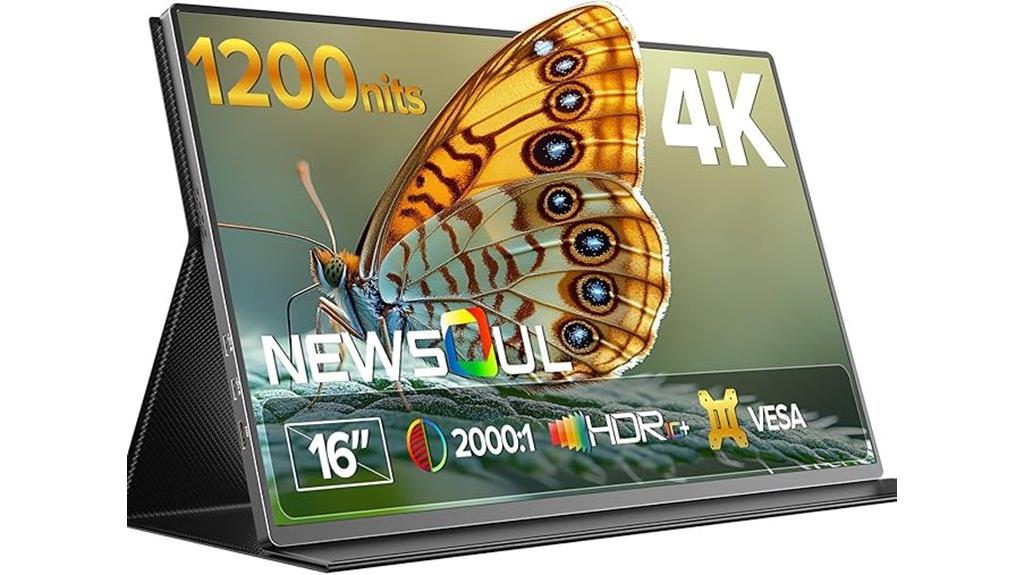
Designed for remote workers and multimedia enthusiasts, the Newsoul 4K Portable Monitor stands out with its stunning 16-inch 4K display that delivers sharp, detailed images. With a brightness of 1200 nits and a contrast ratio of 2000:1, it guarantees vibrant visuals even in bright environments. Its IPS matte screen with 100% sRGB provides accurate colors and reduces glare, making it comfortable for long use. Easy to connect via USB-C or HDMI, it’s compatible with laptops, phones, and gaming consoles. The lightweight aluminum shell and magnetic case make it highly portable, perfect for on-the-go productivity, gaming, and streaming.
Best For: remote workers, multimedia enthusiasts, and gamers seeking a high-resolution, portable display for professional and entertainment use.
Pros:
- Stunning 16-inch 4K display with sharp, detailed images and vibrant colors.
- Brightness of 1200 nits and high contrast ratio ensure clear visuals in bright environments.
- Lightweight aluminum shell and magnetic case offer excellent portability and easy setup.
Cons:
- No built-in battery, requiring external power sources for operation.
- Slightly higher price point compared to similar portable monitors.
- Menu navigation may be less intuitive, and some users desire additional features like touchscreen or higher refresh rates.
Factors to Consider When Choosing High‑End 4K Monitors for Productivity

When selecting a high-end 4K monitor for productivity, I focus on key factors like display size and resolution to guarantee ample workspace, as well as color accuracy to match my creative needs. Connectivity options matter too, so I can easily connect multiple devices without hassle, while ergonomic adjustments help me work comfortably for long hours. Ultimately, panel technology and response times influence image quality and smoothness, making them critical to my overall experience.
Display Size and Resolution
Choosing the right display size and resolution is vital for maximizing productivity with high-end 4K monitors. I recommend a 27-inch or larger screen because it offers ample space to work comfortably and view multiple windows simultaneously. The 3840×2160 resolution delivers four times the pixel density of Full HD, making images sharper and details clearer. Larger screens at 4K provide better multitasking, allowing more applications to be open without sacrificing clarity. The increased pixel count also enhances fine details, which is essential for photo editing, video work, and data analysis. Plus, an ideal size and resolution keep text and UI elements crisp and easy to read, reducing eye strain during long work sessions. Selecting the right combination ensures a seamless, efficient workflow.
Color Accuracy and Gamut
A high-end 4K monitor’s ability to accurately reproduce colors is crucial for productivity tasks that demand precision, like photo editing, graphic design, and video work. A wide color gamut, such as 99% sRGB or higher, ensures vibrant and true-to-life images. Coverage of professional color spaces like Adobe RGB (around 99%) or DCI-P3 (about 95%) is essential for color-critical projects. Many top-tier monitors come factory-calibrated or support hardware calibration tools, maintaining accuracy over time. Color accuracy is measured by Delta E values; lower values below 2 indicate more faithful reproduction. Additionally, supporting HDR standards like HDR10 or Dolby Vision enhances dynamic range and color depth, resulting in more realistic visuals. Prioritizing these factors helps ensure your monitor meets the demands of professional workflows.
Connectivity Options
High-end 4K monitors are designed to seamlessly connect with multiple devices, making versatility a top priority. They typically include a range of connectivity options like HDMI, DisplayPort, USB-C, and built-in USB hubs, allowing easy integration into various setups. USB-C ports are especially valuable, often supporting power delivery, video, and data transfer simultaneously, reducing cable clutter. Multiple input options let you switch effortlessly between computers, laptops, gaming consoles, or mobile devices without needing adapters. Support for HDMI 2.0 or higher and DisplayPort 1.4 or above ensures compatibility with high-refresh-rate 4K content, which is vital for smooth multitasking and multimedia. Advanced features like daisy chaining and multi-port hubs further enhance connectivity, making these monitors adaptable to complex, professional workflows.
Ergonomic Adjustability
Since prolonged work sessions can lead to discomfort and strain, ergonomic adjustability becomes a crucial factor when selecting 4K monitors for productivity. Features like tilt, swivel, height adjustment, and pivot help you optimize your monitor’s position for comfort, reducing neck and eye fatigue. Monitors with adjustable stands typically allow at least 100mm of height change, ensuring proper eye-level alignment. A flexible pivot function lets you switch between landscape and portrait modes, which is especially useful for coding or editing documents. Additionally, VESA compatibility and articulating mounts offer further customization options, letting you tailor your workspace to your needs. Proper ergonomic adjustment not only prevents repetitive strain injuries but also boosts productivity by maintaining a natural, comfortable viewing posture throughout long work hours.
Panel Technology and Response
Choosing the right panel technology is essential for maximizing productivity on a 4K monitor, as it directly impacts image quality, color accuracy, and responsiveness. IPS panels are the top choice for high-end displays because they offer superior color fidelity and wide viewing angles, ensuring consistent image quality from any position. Response time is crucial for smooth visuals; lower response times (1-5ms) reduce motion blur and ghosting, especially during fast scrolling or video editing. Refresh rate also matters—60Hz is standard for productivity, but higher rates like 120Hz provide smoother interactions. Additionally, consistent response and color uniformity across the screen are vital for professional work, guaranteeing accurate, stable colors regardless of where you’re viewing. These factors collectively enhance your overall workflow and visual experience.
Brightness and HDR Support
Brightness and HDR support are critical factors that directly influence your monitor’s visibility and image quality, especially in varying lighting conditions. A brightness level of 350 nits or higher guarantees clear visibility even in well-lit environments. HDR support, such as HDR10 or VESA DisplayHDR standards, markedly enhances contrast and color accuracy, making images more vibrant and detailed. Monitors with high HDR ratings provide better luminance peaks, allowing for realistic rendering of bright highlights and deep shadows. This not only improves visual fidelity but also reduces eye strain during long work sessions. For professional tasks like photo editing or media consumption, the ability to sustain high brightness levels in HDR mode is essential, ensuring you see every detail with clarity and precision.
Build Quality and Design
When selecting a high-end 4K monitor for productivity, build quality and design play essential roles in ensuring durability and a professional appearance. Premium materials like aluminum or high-quality plastics not only enhance longevity but also give the monitor a refined look. A sleek, modern design with ultra-thin bezels maximizes screen space and creates an uncluttered workspace. Adjustable stands with tilt, swivel, pivot, and height options improve ergonomic comfort and allow for personalized viewing angles. VESA compatibility offers versatile mounting options, helping optimize desk space or set up multi-monitor configurations. High-end monitors are also engineered to minimize issues like IPS glow, backlight bleed, and panel inconsistencies, ensuring consistent brightness and color accuracy across the display.
Frequently Asked Questions
How Does Color Accuracy Impact Professional Productivity on 4K Monitors?
Color accuracy directly influences my professional productivity by ensuring that the images and designs I work on are true to life. When colors are precise, I save time correcting mistakes and avoid rework, which boosts my efficiency. High color accuracy also helps me maintain consistent results across projects, making my workflow smoother and more reliable. It’s essential for delivering quality work and meeting client expectations quickly and confidently.
What Ergonomic Features Are Essential for High-End 4K Monitor Use?
Did you know that ergonomic features can boost productivity by up to 15%? For high-end 4K monitors, I think adjustable height, tilt, and swivel are essential, allowing you to find the perfect viewing angle. A pivot function helps with different tasks, and an anti-glare screen reduces eye strain. These features keep me comfortable during long work sessions, so I stay focused and efficient.
How Do Refresh Rates Influence Multitasking and Workflow Efficiency?
Higher refresh rates, like 120Hz or more, make multitasking smoother by reducing motion blur and lag, especially when moving windows or scrolling rapidly. This creates a more seamless workflow, allowing me to switch between tasks quickly without distraction. It also improves visual clarity during fast-paced activities, boosting productivity and focus. So, a high refresh rate isn’t just for gaming—it’s a game changer for professional multitasking too.
Are There Specific Connectivity Options Vital for Seamless Device Integration?
Imagine you’re juggling multiple devices, and suddenly, your connection drops. That’s why I believe USB-C with Thunderbolt 3 or 4 is essential for seamless device integration. These ports allow fast data transfer, charging, and video output through a single cable, reducing clutter and boosting efficiency. For professionals, having versatile, reliable connectivity options ensures smooth workflows, especially when multitasking across several high-end monitors and peripherals.
What Maintenance Practices Extend the Lifespan of High-End 4K Monitors?
To extend the lifespan of my high-end 4K monitor, I regularly clean the screen with a soft, lint-free cloth and avoid harsh chemicals. I also keep the monitor in a dust-free environment and use a surge protector to prevent electrical damage. Adjusting brightness and contrast settings periodically helps reduce strain on the display. Finally, I guarantee proper ventilation to prevent overheating, which can shorten the monitor’s longevity.
Conclusion
Choosing the right high-end 4K monitor can truly boost your productivity, whether you’re working on a vintage typewriter or a modern laptop. Remember to contemplate size, color accuracy, and connectivity options. Think of it as selecting the perfect steed—fast, reliable, and tailored to your needs. With these top picks, you’ll be well-equipped to conquer your tasks in 2025 and beyond. Trust me, once you go 4K, there’s no turning back!









